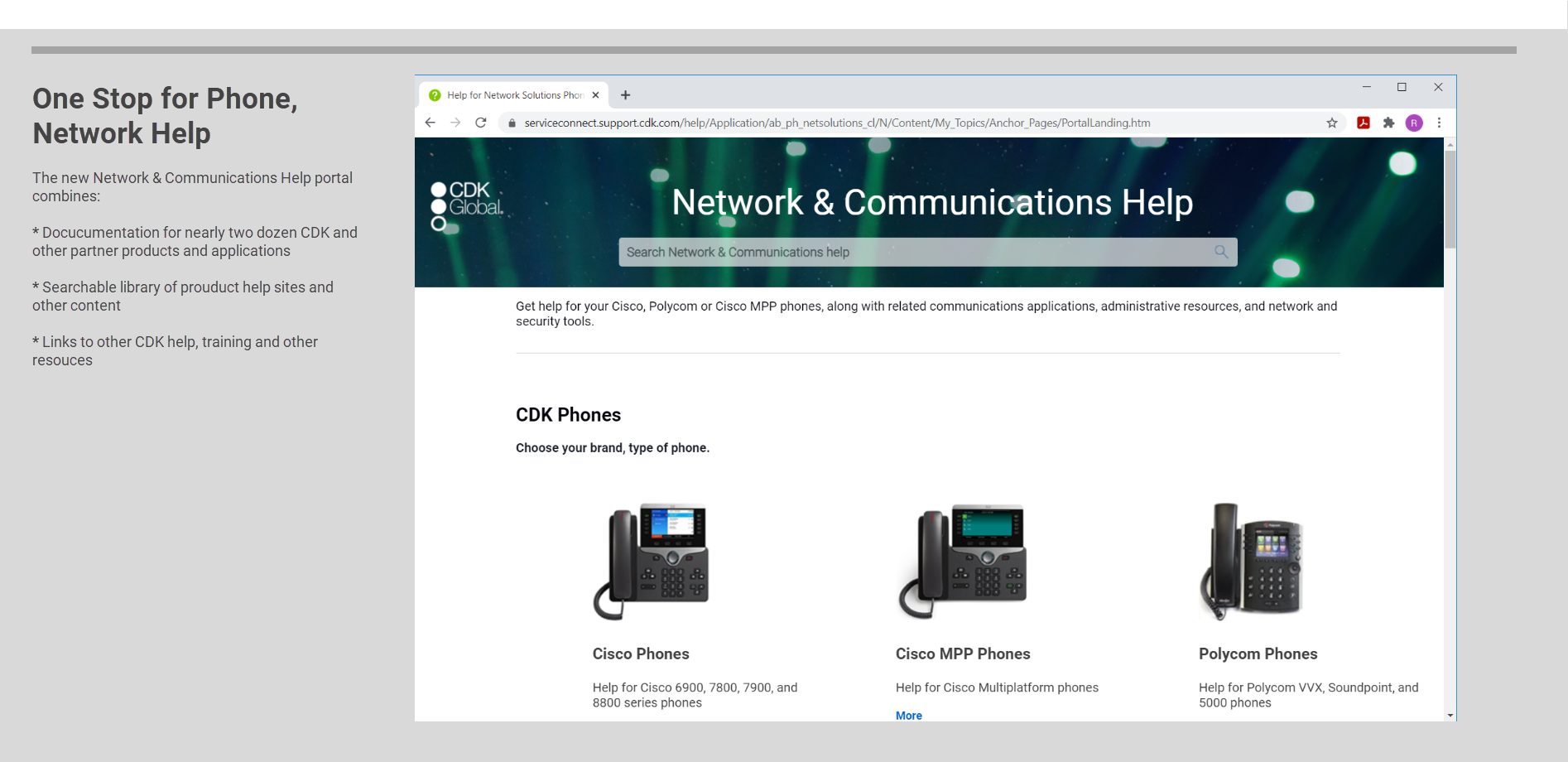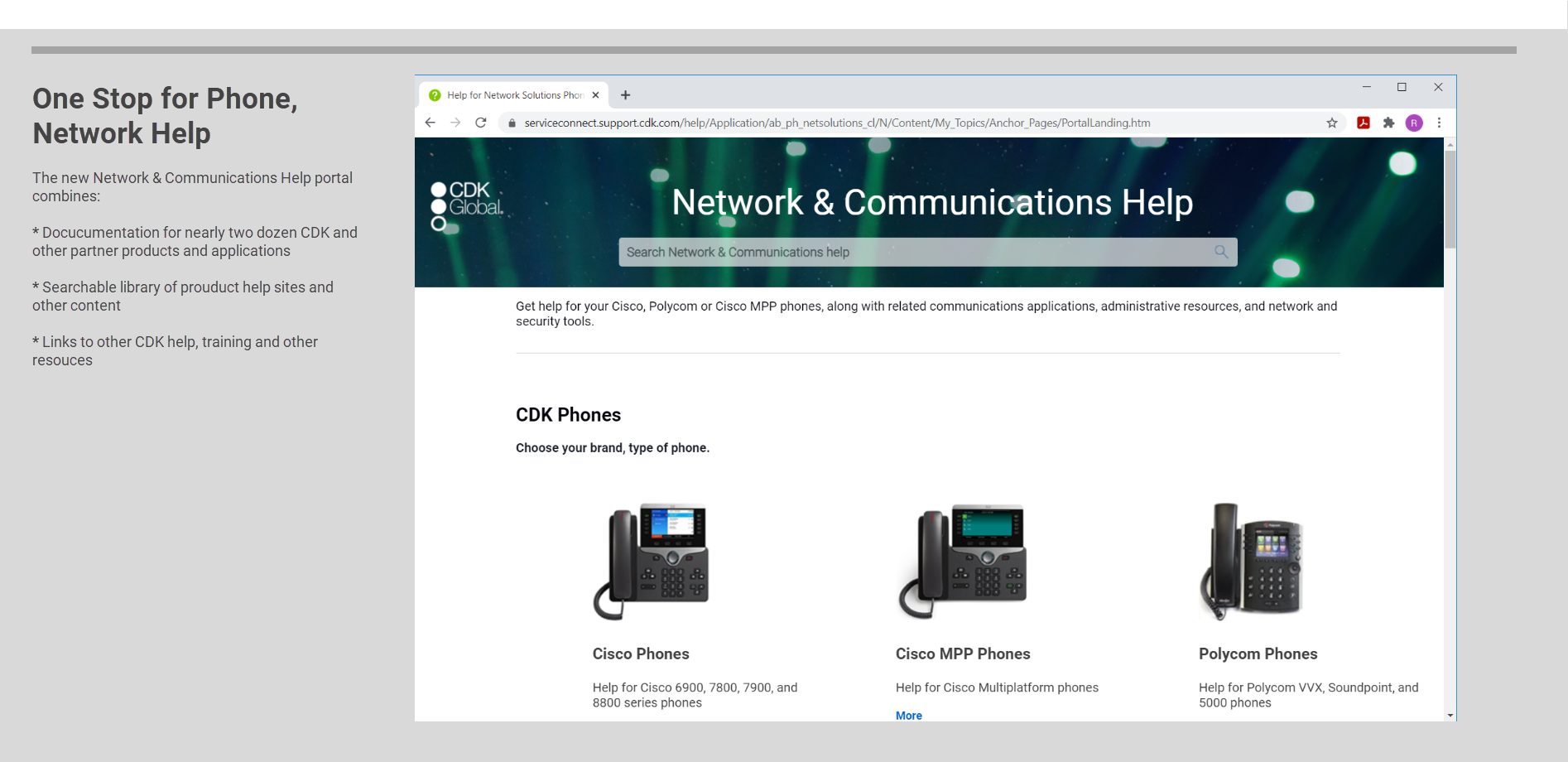We have replaced your old help site with the new Network & Communications Help portal. It's chock-full of task-specific how-to's, step-by-step guidance, and other resources for CDK network phones, communication applications, and security products.

To visit the new help portal:
- Click the GO TO PORTAL button above.
- Enter your Service Connect credentials when prompted.
- If you do not have credentials, you will need the email associated with your CDK account and a password, which you can set one up in the My Settings section of the Service Connect desktop in Drive or another integrated CDK platform.
- If you do not have a platform, contact the IT administrator at your dealership.
- Bookmark the portal site in your browser for easy access in the future.